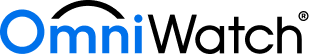How do I register for an OmniWatch account?
Ready to sign up for OmniWatch? Follow these steps to easily register for an OmniWatch account.
Easy Registration
- Go to www.omniwatch.com
- Click Sign Up in the top right corner of your screen
- Pick your plan and provide your payment method information
- Checkout
Enter your email address and get results in seconds
Hackers and thieves don’t wait and neither should you! See if your passwords have been exposed in a data breach.
Registering from the Search Now prompt
- Go to www.omniwatch.com
- Enter your email address in the Search Now entry field
- Select Search Now
- Next, you’ll be taken through the registration process. During this process: OmniWatch will scan the dark web for the email address you’ve entered to see if your information is found in any data breaches.
You’ll be provided with useful information about how OmniWatch works to protect your identity information.
You’ll be provided with an identity security grade based on the initial scan for your information.
5. Select Continue when prompted.
6. Select Continue to Report when prompted.
7. Enter your name and a valid email address and select Get Results.
- You will need to use the name and email address you entered to access your OmniWatch account once registration is complete.
8. A verification code will be sent to your email address.
- Access your email to retrieve the verification code.
- Your verification email will come from [email protected].
- Return to the OmniWatch page to enter the verification code.
9. Enter the verification code and select Get Results.
10. Pick your package and choose your preferred method of payment.
- Accepted forms of payment include PayPal, Mastercard, Visa, and American Express.
- Please note that OmniWatch is a membership. Your membership will automatically renew every month unless you cancel before the start of the next term, as is explained in the billing details displayed on the left of the registration page.
11. Enter your payment information and agree to the Terms of Use and Billing Terms.
12. Select Checkout.
13. Select Verify Account.
14. Review and update your identity profile.
- Updating your identity profile authenticates your information with TransUnion® so you can monitor and lock your credit.
- You will need to confirm your first and last name, and enter your date of birth, social security number, street address, and confirm your email address.
- You will be prompted to confirm that your date of birth is entered correctly - you can only edit your date of birth from this confirmation window.
- Note: You may choose to skip adding your social security number. If you do so, you will not have access to the credit features offered by OmniWatch. However, you can authenticate your identity later within your account to activate these features.
- These features include a credit report every 30 days (and a triple credit report every 90 days if you are a premium member), credit locking through TransUnion, and credit alerts.
15. Select Continue.
16. You will be prompted to confirm your date of birth.
- If it is correct, select Confirm
- If it is incorrect, select Edit My Information. Once you have entered the correct date of birth, select Continue to proceed, and then Confirm
17. Answer the security questions using the drop-down menus and select Verify Identity
18. Select Dashboard
Once the above steps are complete, you’ll be routed into your OmniWatch Dashboard where you can access all of your identity monitoring features.
Passwords
Please note that you will not create a password for your OmniWatch account. You will be sent a new verification code to the email address you used to register every time you access your account.
Still having trouble? If you need additional assistance, call our customer support line at 877-892-8249 or email us at [email protected].
What Cybersecurity Professionals are Saying
Chester Wisniewski
Principal Research Scientist at Sophos
“Looking forward into 2023 has me very concerned with what developments we see with the malicious use of machine learning technologies”
Matt Kapko
Cybersecurity Reporter
"Threat actors don’t just follow the news — they react to it and identify new ways to target potential victims during moments of heightened sensitivity."
Chester Wisniewski
Principal Research Scientist at Sophos
"ChatGPT3 could easily be weaponized to help criminals write more convincing phishing and business email compromise scams."